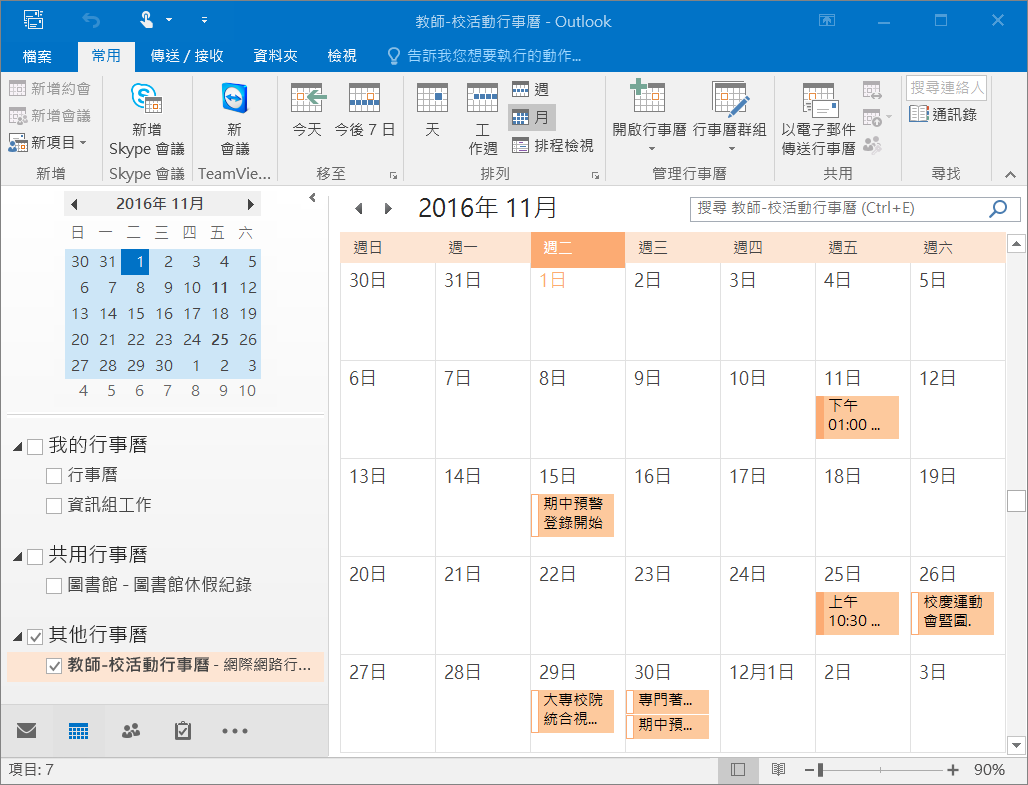⚙️ 校重要活動行事曆
關於校重要活動行事曆,可以瀏覽器方式檢閱 ( 請參閱-方法一 ),或是加入Outlook的行事曆中 ( 請參閱-方法二 ) 。
♦ 方法一、透過網頁瀏覽器,可即時檢視 教師 (或 學生)【校活動行事曆】
1. 教師-校活動行事曆:http://ex.fy.edu.tw/owa/calendar/semcalend@fy.edu.tw/教師-校活動行事曆/calendar.html
2. 學生-校活動行事曆:http://ex.fy.edu.tw/owa/calendar/semcalend@fy.edu.tw/學生-校活動行事曆/calendar.html
< 在瀏覽器中行事曆 [ 訂閱 ] 按鈕,係直接匯入當時行事曆資料,無法即時同步;如需自動更新,可加入Outlook行事曆,建議參考下列說明 >
♦方法二、訂閱校活動行事曆,加入至Outlook軟體中,開啟信件時可同步收到通知。做法如下:
1. 開啟 Outlook 軟體,切換至 [ 行事曆 ] 。
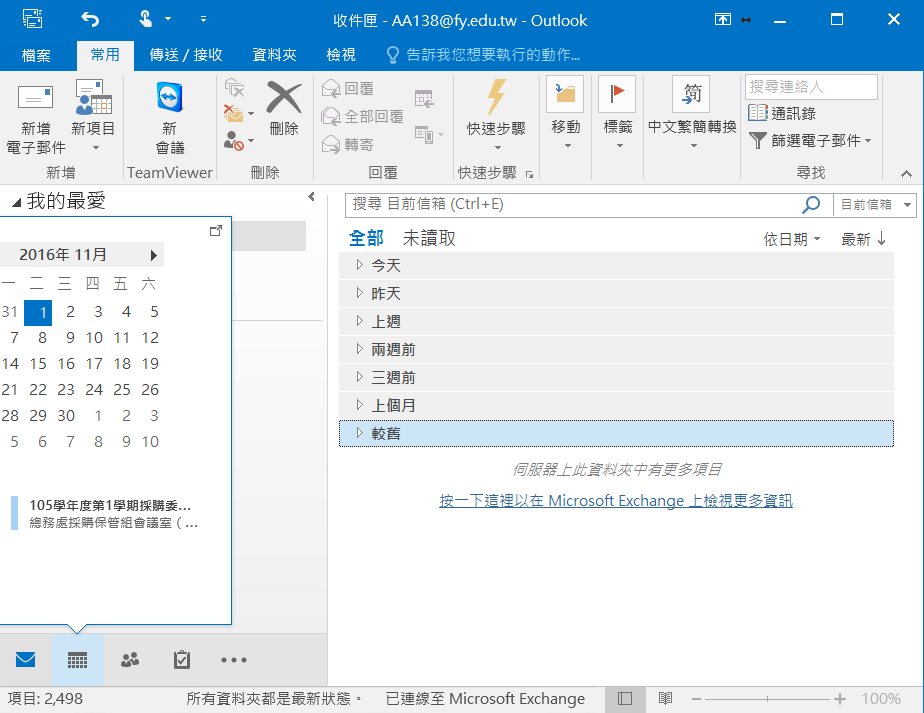
2.點選 [ 開啟行事曆 ] ,選擇 [ 從網際網路 ] ,加入行事曆 。
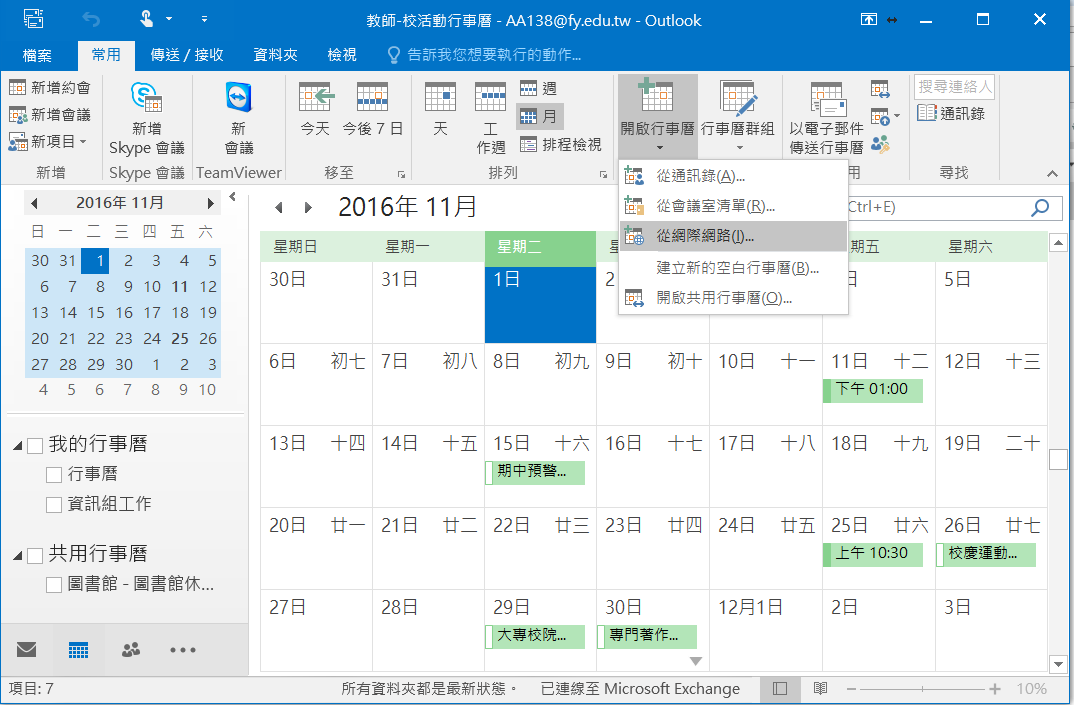
3. 在視窗中,輸入 欲訂閱的 [ 教師 ( 或學生) -校活動行事曆 ] 資料如下,點選 [ 確定 ] 按鈕。
-
訂閱教師-校活動行事曆:" http://ex.fy.edu.tw/owa/calendar/semcalend@fy.edu.tw/教師-校活動行事曆/calendar.ics "
-
訂閱學生-校活動行事曆:" http://ex.fy.edu.tw/owa/calendar/semcalend@fy.edu.tw/學生-校活動行事曆/calendar.ics "
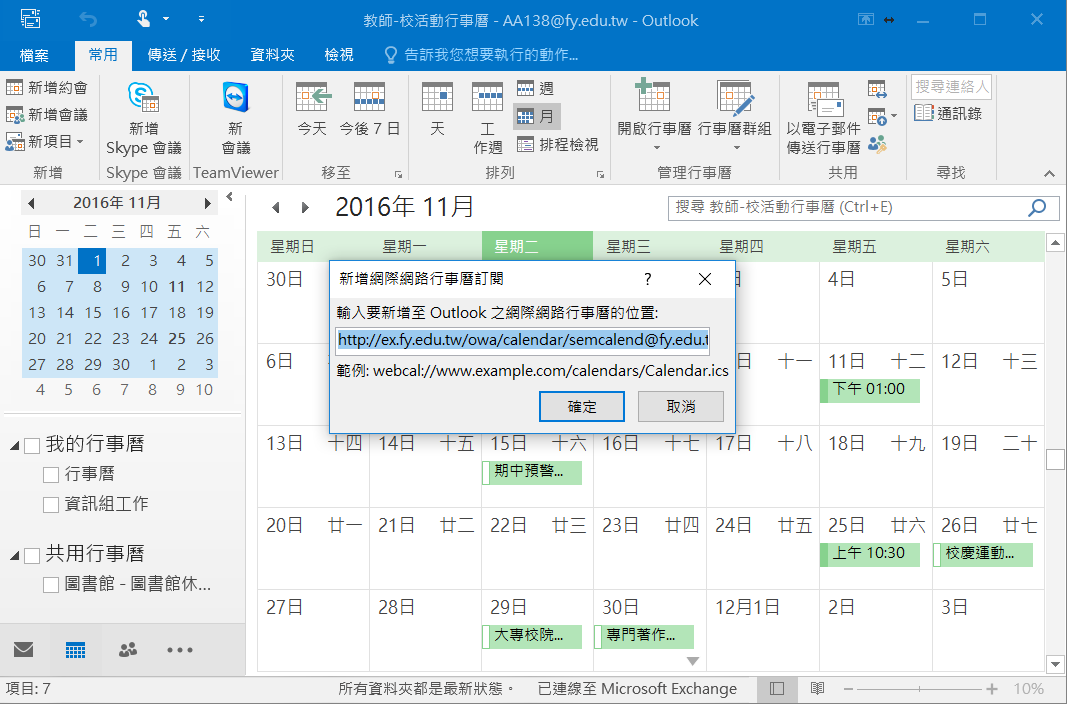
4. 確認新增此網際網路行事曆,點選 [ 是 ] 按鈕。
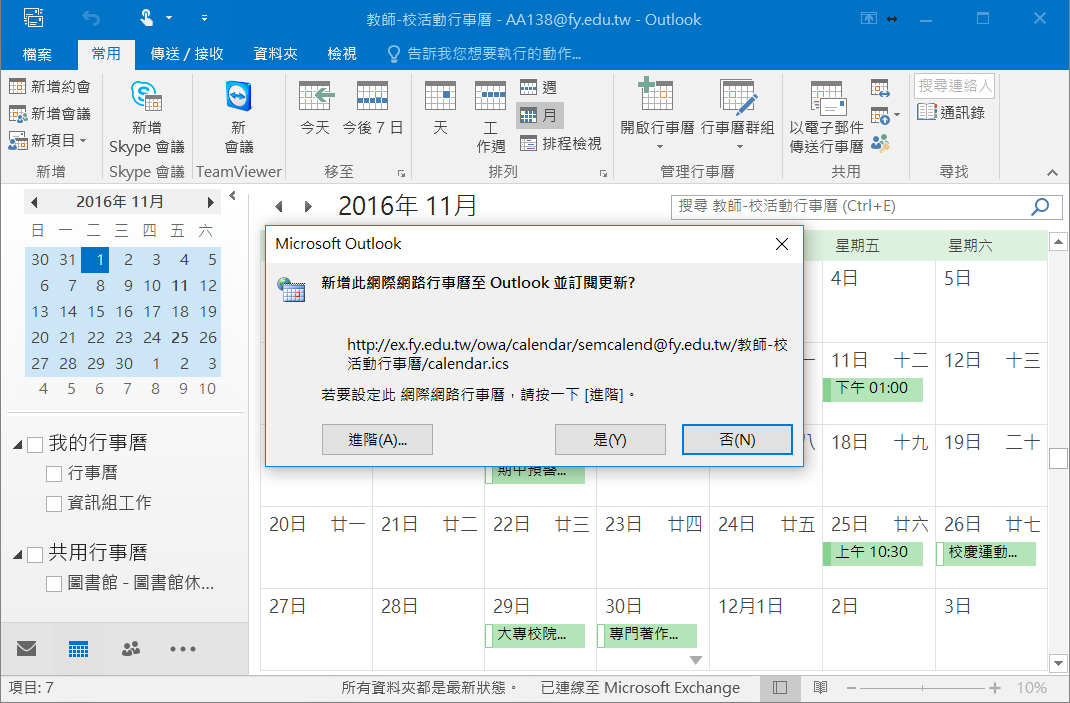
5. 訂閱的活動行事曆,已加入在 [ 其他行事曆 ] 項下。